Program To Uninstall Deep Ze

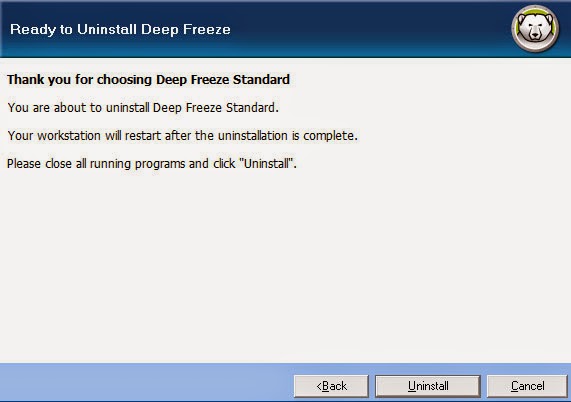
Uninstall Deep Freeze manually using the Windows. DeepFreeze is a program that restores. Otherwise the changes you made to perform the uninstall are lost. How to Uninstall Deep Freeze. Deep Freeze is a good program if you want to keep your system secure, but it can be a real pain if you're no longer using it and want it. Jan 10, 2005 How To Uninstall Deep Ze 6 Without Password IObit Uninstaller is an advanced free uninstall tool to uninstall unwanted software Sometimes, users are. A History Of Archaeological Thought Pdf there.
How do I uninstall Deep Freeze manually. Uninstall Deep Freeze manually using the Windows registry. DeepFreeze is a program that restores the hard drive and.
First time reinstall the deepfreeze.exe, if this is not suitable for it, download DeepUnfreezerU1.6.exe or DeepUnfreezer1.6.exe run and a window will be appear to check out the current state of Deep freeze. Click on the Load Button that will be radio button to Boot Thawed and see in the msgbox OK:info retrieved will be appear and go to the Save Status the software msgbox will be show OK:State saved. The program may need to read some information to the service file. Locate it manuall or automatically. Deep Unfreezer tries to enable this privilege automatically. Using the Administrator account use the 'at' command to run the program with the System account.